Managing Database Audit Instances¶
Prerequisites¶
Before restarting and disabling an instance, ensure that its Status is Running.
Viewing the Instance¶
View the database audit instances information. For details about related parameters, see Table 1.
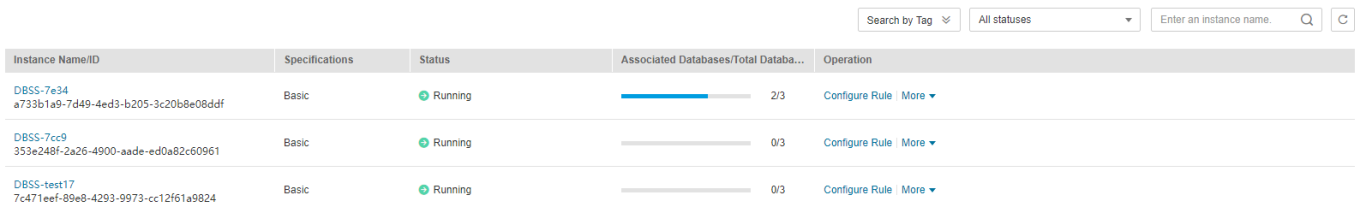
Figure 1 Viewing database audit instances¶
Note
You can click the name of an instance to view its overview.
Select an instance status from the All statuses drop-down list in the upper right corner of the list, or enter a key word of an instance to search for it.
Table 1 Parameters¶ Parameter
Description
Instance Name/ID
Name and ID of an instance. Instance ID is automatically generated.
Specifications
Edition of an instance
Status
Running status of an instance. The options are as follows:
Running
Creating
Faulty
Disabled
Frozen
Frozen for legal management
Frozen due to abuse
Frozen due to lack of identity verification
Frozen for partnership
Creation failed
Associated Databases/Total Databases
Number of databases an instance has associated with and Number of databases an instance supports
Operation
Operations can be performed on the instance. The options are as follows:
Configure Rules
Enable
Disable
Restart
View Details
Delete
Note
You can perform the following operations on instances as required:
Restart
Locate the row that contains the desired instance, choose More > Restart in the Operation column, and click OK in the displayed dialog box.
Enable
Locate the row that contains the desired instance, choose More > Enable in the Operation column, and click OK in the displayed dialog box.
Disable
Locate the row that contains the desired instance, choose More > Disable in the Operation column, and click OK in the displayed dialog box. When an instance is disabled, the audit function is disabled for the databases on the instance.
Delete
Locate the row that contains the instance that failed to be created, choose More > Delete in the Operation column, and click Delete in the displayed dialog box. Deleted instances will not be displayed in the instance list.
View Details
Locate the row that contains the instance that failed to be created, choose More > View Details in the Operation column. In the dialog box that is displayed, view the instance creation failure details.